Manage budgets without the hassle
Year’s end is in sight again. That means hot chocolate, holiday festivities, and making budgets for the coming year. That is probably a familiar list to many. One of those things is not necessarily fun for anyone and that’s why we offer a solution.
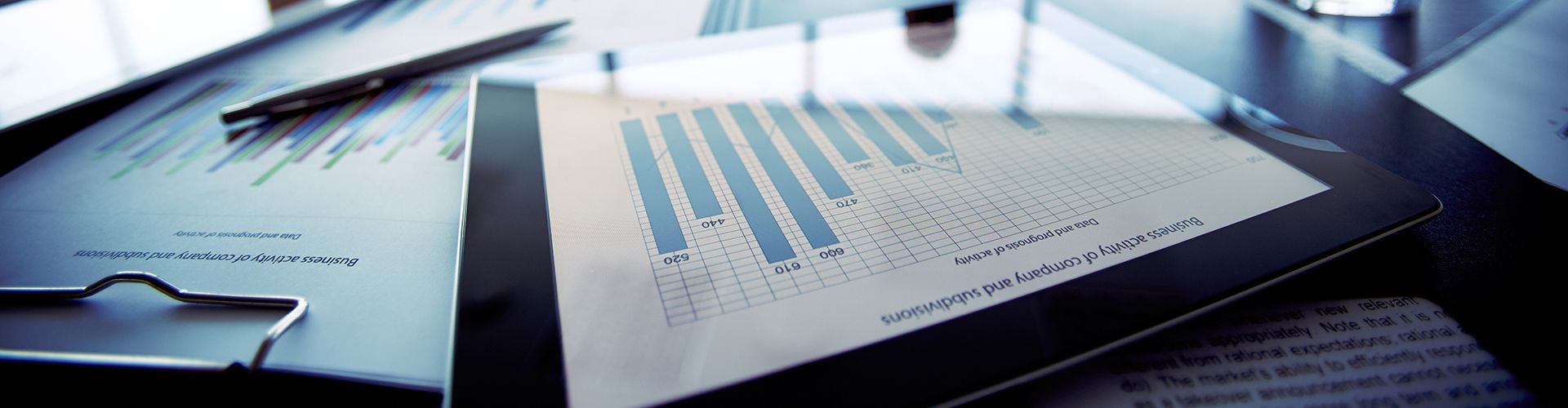
Increase cost awareness in the organization by showing the available budget at the time your budget owners approve a purchase. Let budget holders consciously choose from which budget to buy. And realize insight into the current budget at any time. In short: Live budget monitoring.
Create and track budgets
Depending on the size of the organization and the department, the complexity of annual budgets can vary considerably. In addition, there is also the way in which companies want to have insight for themselves. It is not surprising that budgets are drawn up in Excel. However, to keep track of the budgets during the year, Excel is a lot less logical.
Normally, Excel is not linked to a financial system and the file is therefore not automatically updated once something has been ordered or a payment has taken place. As a result, it is never immediately clear how much budget is left. Only when the Excel sheet is updated, and that is often only once a month. During the month it can therefore be difficult to keep the (budget) overview, despite the fact that it is still important to know exactly how much money is left.
There’s a solution. Using Excel for the preparation of budget? Fine, we do the same. But keeping track of the budget, that’s a whole different story. In Onventis Spend Management, budgets can be imported from an Excel document or from the financial system. This combines the convenience of creating a budget in Excel (or financial system) with the automated possibilities within Spend Management.
Always up-to-date information
Perhaps the biggest frustration of a budget holder: The year is halfway and there have been a number of unscheduled costs that were not properly recorded in the budget overview. The reason? No clear linkage between these costs and the relevant budget, or someone simply forgot to update the overview.
That is exactly what can be prevented in Spend Management Budget Control.
When reviewing contracts, purchase orders or invoices, your budget owners immediately see the impact on the budget. With real-time information, they can make informed decisions to approve or decline, and avoid over-spending. This means that all approved orders, contracts and invoices in circulation, as well as the payments that have already been made, are deducted from the available budget. This creates up-to-date insight into the budget and can never be spent too much unexpectedly.
Cost awareness
To check your budget status, simply go to the dashboard. The reporting tool shows up-to-date expenditures across your organization and go into the detail of an individual team member. You can also get a high-level overview of the organization’s performance against KPIs.
Budget monitoring leads to a better cost awareness throughout the organization. The additional effect of a better oversight is that the budget is also more efficiently spend. And because the budget is always updated surprises are a thing of the past.
By using Spend Management it is not only the awareness of the costs that are improved; the entire invoicing process is simplified. Spend Management also helps the team to manage contracts from a central location, to place purchase orders and to process invoices. It’s even automated, so that the time saved can be spend on value-added tasks. En dat kan ook allemaal geautomatiseerd.
Weitere BlogsMore BlogsMeer blogs



