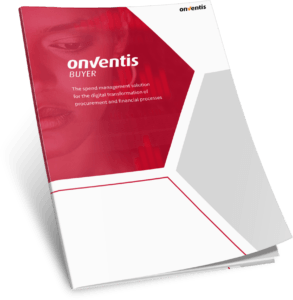AP Automation: The Future of Digital Invoice Processing
Digitalization has been fundamentally changing companies’ business processes and the AP department is one area that has been particularly affected by this development. Many companies are now turning to digital solutions to make their procurement processes more efficient and cost-effective. The focus here is on invoice processing (also known as AP automation, invoice-to-pay or I2P), in which invoices are processed digitally to enable an efficient and automated process. Using digital tools and systems can save time and resources by reducing manual labor and minimizing errors.

In recent years, digitalization has fundamentally changed companies’ business processes. Invoice processing is one area that has been particularly affected by this development. Many companies are now turning to digital solutions to make their procurement processes more efficient and cost-effective. The focus here is on invoice processing (also known as AP automation, invoice-to-pay or I2P), in which invoices are processed digitally to enable an efficient and automated process. Using digital tools and systems can save time and resources by reducing manual labor and minimizing errors.
How does digital invoice processing work?
Essentially, automated invoice processing is a process where electronic invoices are processed digitally. Paper invoices and PDFs are converted into digital documents, which can then be automatically recognized, approved and paid. Invoice processing consists of the following four steps:
- Capture
- Matching
- Approval
- Payment
Invoice Capture
Invoice processing starts with the import of invoice documents. Ideally, these are sent to the recipient in digital form as XML files, which enables seamless integration into the accounting system. These digital formats, also called e-invoices, are structured and machine-readable data sets. Unlike traditional paper invoices or image files such as PDFs, they can be processed automatically without any loss of information or delays due to manual input or human error. The use of e-invoices makes it possible to capture invoices without media breaks and in an automated manner. As a result, invoices can be received, verified, and processed for payment quickly.
When an invoice is submitted in a non-machine-readable format such as a PDF file, advanced technologies can be used to capture the data. This is where invoice processing software that uses artificial intelligence and intelligent algorithms to analyze the invoice comes into play. With the help of OCR (optical character recognition), all necessary invoice data can be recognized quickly and efficiently, taking invoice recognition off the plate of the accounting department and freeing them up to focus on strategy. This is an important prerequisite for the next step in invoice processing: invoice matching.
Invoice matching
After the invoices have been entered, the matching process is the next step. This involves comparing the invoices with the associated documentation, such as purchase orders and delivery documents, to identify any discrepancies and differences. The goal of iis to ensure that the invoice data is correct and matches the purchase orders and deliveries made. This helps improve data quality and makes the invoice process more efficient, as errors and discrepancies can be identified and corrected early on.
Invoice processing software supports this process through robotic accounting by automatically matching invoices with purchase orders, goods receipts and contracts. Intelligent algorithms take over time-consuming and repetitive tasks and make the process more productive. Invoices in all formats, whether as e-invoice, PDF, or paper invoice, can be matched. The software helps identify discrepancies and suggests appropriate measures for correction.
Robotic accounting automatically posts invoices without human intervention. An intelligent algorithm takes over time-consuming, repetitive tasks and automatically matches invoices with purchase orders, goods receipts and contracts. It uses historical data for posting suggestions and posts invoices directly to the ERP or financial accounting system within specified tolerances.
Invoice approval
After the invoices have been checked, the next step in invoice processing is to approve them. During the manual process, the invoice is routed to the appropriate and authorized person to be approved and released. In some cases, multiple approvals are required, which can slow down the process. However, invoice processing software with a high level of automation can speed up and facilitate the approval process. Through an automated workflow with defined guidelines, invoices are checked and routed to the appropriate contacts for confirmation, only if they can’t be processed contactless using robotic accounting. Predefined processes in the invoice workflow optimize workflows and help increase productivity, as robotic processes reduce the time required for invoice processing.
Booking and payment
Once the invoice has been checked and approved, it is ready for payment. Digital invoice processing software enables invoices to be automatically posted to the integrated ERP or financial accounting system. This settles the invoice and completes the invoice process.
At this point, however, payment verification is recommended. This intermediate step is performed before the actual payment to check the accuracy of the invoices and correct the data if necessary. The payment check answers questions about the completeness and accuracy of the invoice data. Possible double payments or transfers to the wrong bank account are thus avoided, so that the invoice process can be completed in an audit-proof and careful manner.
Understanding Different Invoice Formats
For the digital processing of invoices, the XML format is a common standard that specifies a uniform technical composition and structure of the invoice information. With e-invoicing, the data is in a machine-readable format, which enables automated processing of invoice content. In contrast, unstructured invoice formats such as PDFs require capture using OCR technology. The Onventis Invoice Processing platform supports the processing of invoices in various formats, including structured e-invoices as well as digital and scanned paper invoices. Advanced technologies and algorithms extract the relevant information from invoices and prepare them for further processing, enabling efficient use of the benefits of invoice processing, regardless of the invoice format.
Automated Procurement Processes: The Potential of AP Automation
Invoice processing offers immense opportunities for optimization and process automation. Its primary objective is to streamline and digitize laborious and time-consuming tasks, minimizing errors and maximizing efficiency. By embracing e-procurement and automating invoice processing, you can tap into a vast array of benefits and continually unlock optimization potential. With the advancement of technology, businesses can leverage various tools and software solutions to standardize workflows and automate the entire invoicing process.
Weitere BlogsMore BlogsMeer blogs